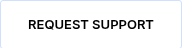Account and App Deletion
Updated February 2025
Request to delete Your JointFit account
At Beyond The Clinic, we respect your right to manage your personal data. If you have a JointFit account and wish to request deletion, please follow the instructions below.
How to delete your JointFit account
You can request the deletion of your JointFit account in one of the following ways:
-
Via Email
- Send an email to support@beyondtheclinic.io
- Use the subject line: DATA DELETION REQUEST
- Include your phone number associated with your JointFit account in the message.
- Our team will process your request and confirm via email within 2 business days.
- Our team will send a second email within 5 business days confirming account deletion.
What Happens When You Delete Your Account?
- Your personal data associated with JointFit will be permanently deleted.
- Protected Health Information (PHI) will be anonymised and retained within the system to maintain the integrity of clinical reports and aggregated analytics.
- Any progress, history, or preferences stored in the app will be removed.
- This action cannot be undone.
For more information, please review our Privacy Policy or contact our support team.
Delete the JointFit app on your IOS device
You can easily remove apps from your iPhone. If you change your mind, you can download the apps again later.
Remove apps
Do any of the following: Remove an app from the Home Screen:
- Touch and hold the app on the Home Screen, tap Remove App, then tap Remove from Home Screen to keep it in App Library, or tap Delete App to delete it from iPhone.
- Delete an app from App Library and Home Screen: Touch and hold the app in App Library, tap Delete App, then tap Delete. (See Find your apps in App Library.)
Tip: If you change your mind, you can redownload apps you’ve removed.
Delete the JointFit app on your Android device
Important: Some of these steps work only on Android 13 and up. Learn how to check your Android version.
Delete apps that you installed
- Open the Google Play Store app Google Play.
- At the top right, tap the Profile icon.
- Tap Manage apps & devices and then Manage.
- Select the name of the app you want to delete.
- Tap Uninstall.
Tip: If you delete or disable an app, you can add it back to your phone. If you bought an app, you can reinstall it without buying it again. Learn how to reinstall and re-enable apps.
Ownership and Developer Information
JointFit is owned and operated by Beyond The Clinic Pty Ltd, an Australian digital health company committed to improving musculoskeletal care.
The app was developed by Artilect Ltd, a third-party development partner. While Artilect Ltd provided technical development services, all data management, privacy policies, and account-related requests are handled by Beyond The Clinic.
If you have any concerns about your data or account, please contact Beyond The Clinic directly at support@beyondtheclinic.io.